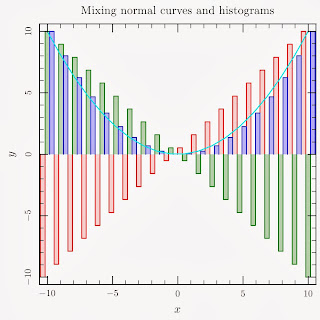My wife likes watching DVDs a lot, which is why she borrows many from the public library. The problem is that many of those were handled by people who have no clue whatsoever about the proper handling of DVDs, which means that they are in a state ranging from moderately scratched in the best cases to properly scarred in the worst ones...
xine or
VLC fail miserably to read such DVDs. What's worse is that failures happen right in the middle of DVDs, which is quite frustrating !
That's why I've started quite some time ago to write a small C wrapper around libdvdread to first copy the DVD files onto the disk and then read them from there. It was also an easy solution to copy files to a driveless netbook to watch the DVD there. With time, this project evolved into a neat C++ command-line utility that's able to keep track of badly read sectors and come back to them later.
Today is the 0.0 release of dvdcopy. You can get the tarball there. It follows the standard autoconf dance:
~ ./configure
~ make
~ make install
Using it is as simple as running:
~ dvdcopy /dev/dvd MyMovieDirectory
If everything went fine, you're set, and you can open the directory created with vlc or xine:
~ xine dvd://`pwd`/MyMovieDirectory
(yes, xine needs the full path, I haven't checked with VLC, but from what I remember, you can open DVD directories directly from a menu).
If you're not that lucky and dvdcopy found some bad sectors, try reading again using
~ dvdcopy --second-pass /dev/dvd MyMovieDirectory
I found that in many cases, one or two second passes get all the sectors back. While that wasn't really the intended purpose, the fact that most copy protection schemes (in addition to CSS) are implemented using bad sectors make dvdcopy quite resistant to them.
I have no plan of making a Debian package for it at the time being, but if there is demand for that, I may reconsider. Enjoy !